You can create header, footer and title wrapper templates for your site from the Liquid Templates page.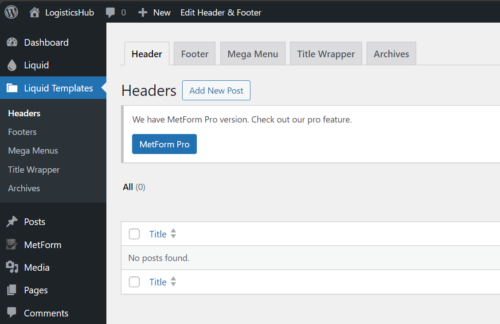
After creating them, you can enable set rules to show them on your site from the site settings.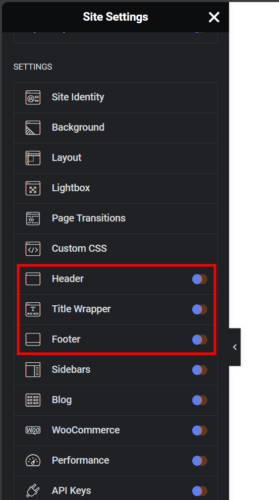
How to use rules?
Let’s say you have two header templates. You want one to show across the entire site and one to show only on your homepage.
First, add the rule for the header template to be displayed throughout the site.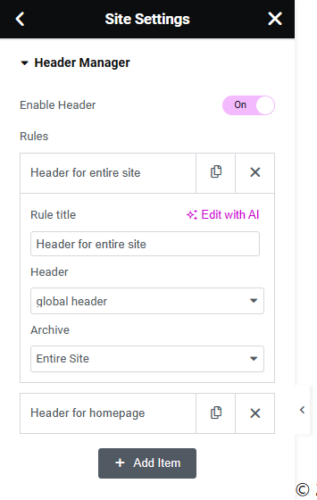
Attention
Rules for the entire site like this must be first on the list. So single page rules added under it can override it. Otherwise single page rules will not work.
Information
The working logic of the rules function is the same for the footer and title wrapper, you can apply the same steps above for them as well.
