In the world of web design, typography plays a crucial role in defining the visual identity and user experience of a website. With LogisticsHub theme, you have the flexibility to customize your website’s fonts to align with your brand’s aesthetics and enhance readability. This article will walk you through the process of installing and managing custom fonts using the built-in feature in LogisticsHub theme.
Step 1: Accessing Liquid Typography Settings
To begin customizing your fonts, navigate to the Liquid Typography tab within your site settings. This is where you’ll find the options to add and manage custom fonts for your website.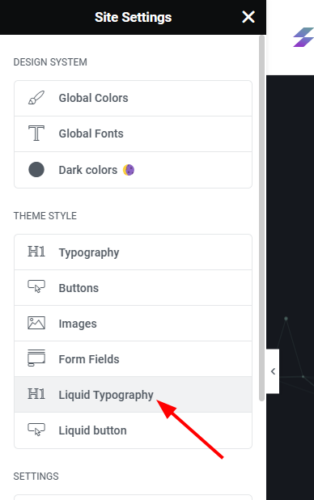
Step 2: Adding a Custom Font
Once you’re in the Liquid Typography settings, locate the Custom fonts section and click on the “Add Item” button to start adding your custom font.
Step 3: Entering Font Details and Uploading Files
In the form that appears, you’ll need to provide the following details for your custom font: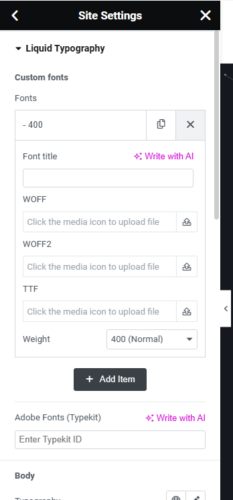
- Font Title: Enter the name of your font for easy reference.
- WOFF: Upload your font file with the WOFF extension.
- WOFF2: Upload your font file with the WOFF2 extension.
- TTF: Upload your font file with the TTF extension.
- Weight: Select the weight of the font you’ve uploaded.
Step 4: Saving and Refreshing
After entering the necessary details and uploading the font files, save your changes in the site settings. Refresh the page to ensure that your settings are applied successfully.
Step 5: Using Your Custom Font
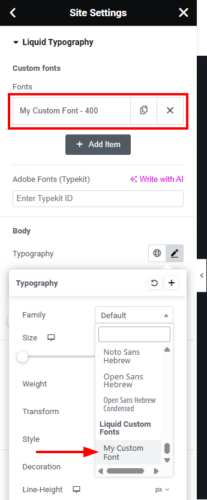
Once your site settings are saved and the page is refreshed, your newly installed custom font will be available in the font list within Elementor. You can now easily select and apply your custom font to different elements of your website, such as headings, paragraphs, buttons, and more.
Conclusion
Customizing fonts is a powerful way to elevate the design of your website and create a cohesive brand experience for your visitors. With the straightforward process provided by LogisticsHub theme’s custom fonts feature, you can effortlessly install and manage fonts to match your unique style and preferences. Follow these simple steps to unlock the full potential of typography in your web design journey.