In LogisticsHub theme, all theme options are available in Elementor Site Settings.
How to access site settings?
Method #1
You can access the theme options by clicking the Liquid > Site Settings link from your Dashboard.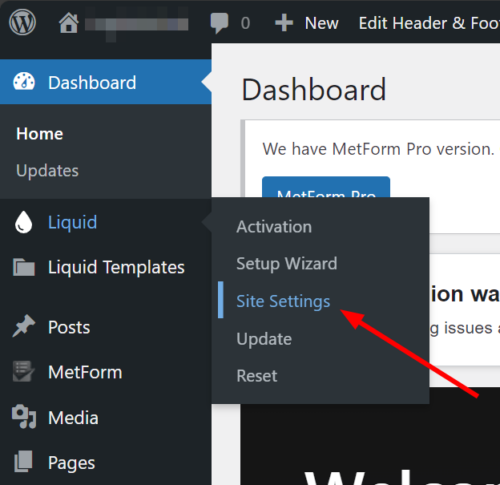
Method #2
Alternatively, you can access the site settings while editing any of your pages with Elementor.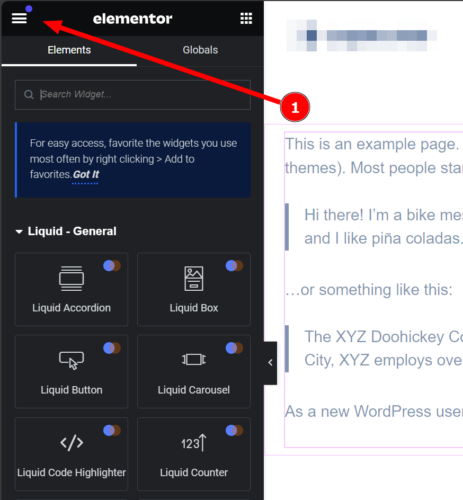
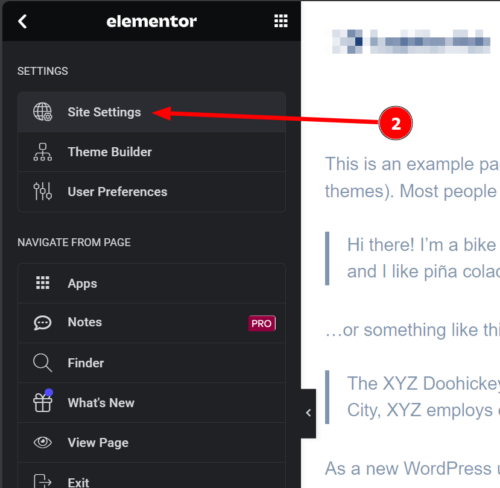
After accessing the site settings, you can see the settings of our theme and Elementor. The settings belonging to our theme are highlighted with a logo to the right.